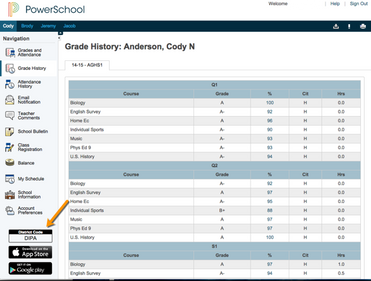Online Registration
Welcome to Frontier School Corporation’s Online Registration for 2023-24!
This page should help you through the following online parts of registering for this coming school year:
- Entering information into PowerSchool via our online forms
- Entering information into SNAP (medical) via their online form a little later this year
Online registration for this school year officially begins starting July 5.
Online registration is available 24 hours a day in PowerSchool (except if PowerSchool performs maintenance during this time).
If you experience problems or need to talk to our office staff in person, please stop in for onsite registration at your student’s school on either date:
- Tuesday, July 25, 2023 from 12:00 P.M. to 6:00 P.M.
- Wednesday, July 26, 2023 from 8:00 A.M. to 3:00 P.M.
We recommend that all new students visit their school for registration to ensure they are fully prepared to start the 2023-2024 school year.
If your student is new this year, then welcome to Frontier! Please call your school office for enrollment instructions. 219-984-5438 for Frontier Elementary and 219-984-5437 for Frontier Jr/Sr High School.
ENTERING INFORMATION INTO POWERSCHOOL
To get started entering information for this school year, log into your PowerSchool Parent account here: https://frontier.powerschool.com/public
What to do if you can’t log in:
If you don’t remember your password, please click on the “Forgot Username or Password” link on the PowerSchool page, https://frontier.powerschool.com/public/account_recovery_begin.html, and follow the instructions. You will need access to your email account to complete the recovery process.
If you don’t remember your account, please click on the “Forgot Username or Password” link on the PowerSchool page, https://frontier.powerschool.com/public/account_recovery_begin.html, THEN click the tab labelled, “Forgot Username?”
If you don’t yet have your Parent Portal account, then welcome to Frontier! Please contact your school office for assistance with creating your PowerSchool Parent Portal account.
Elementary email = kim.musgrave@frontier.k12.in.us Phone number: 219-984-5438
Jr/Sr High email = christy.mcmindes@frontier.k12.in.us Phone number: 219-984-5437
Once you are logged into PowerSchool, you’ll want to see which student you are viewing. If you have more than 1 student at Frontier, you will see each of their names in tabs at the top left under the colorful “P” icon.
NOTE: The registration forms work best on a laptop or desktop monitor. If you use a phone or tablet, the menus may be hidden by default to fit on the smaller screen. If you don’t see the left-hand menu, look for the small arrow at the top left that you can tap to show the menu again. This arrow shows and hides the menu.
Click on “Ecollect Forms” in the left-hand menu and start completing form “F1 – Demographics”. Please complete all forms listed across the top for each of your students. Once all forms are done for one student, you can click on another student’s name at the top left to start the forms for that student.
The way we enter contact information has been upgraded to PowerSchool’s new way of keeping track of people regardless of how they are related to your student.
In Form 2, please enter all adults who are allowed any type of access to your student or your student’s records. Enter the correct relationship to your student and specify what permissions that person has regarding your student.
Once again, please complete all forms for all of your students.
ENTERING MEDICAL INFORMATION
We have switched from the CareDox system to a system called SNAP.
When we are ready for student health information to be added into this new system, we will contact you to log into PowerSchool then use the link provided to log into the SNAP online portal to securely enter health information for your student.
WANT TO USE YOUR SMARTPHONE OR TABLET to keep in touch? These apps can help you use your mobile device:
School Messenger
PowerSchool
How to Retrieve the District Code from the Portal
- Sign in to the PowerSchool Student and Parent portal. The district code appears in the bottom left hand corner of the menu bar.
- Enter this code in the PowerSchool Mobile app to allow you to sign in to your district.
Thank you for using online registration with Frontier School Corporation this year!
Technical Issues? Please email helpdesk@frontier.k12.in.us or call the Technology Department at 219-984-5009 x1228. We may not always be accessible by phone, but we will get your email messages!